If you are considering taking one or more online courses, you may have some questions to which you’d like answers before you jump in with both feet. You’re not alone. Here’s a list of the questions asked most frequently about online learning at Southwest Tech. Click on those questions that apply to you. If you need further answers or explanation, don’t hesitate to contact one of the team members from the Innovative Alternative Learning Department.
How Online Education Works
What is an online course and how do I complete one?- An online course is taken via the Internet on a computer, and is instructor led. Online courses and face to face courses have the same learning goals, objectives and amount of work.
- Each course has a syllabus that outlines the course expectations.
- Standard classroom textbooks are typically used in combination with recorded lectures, supplementary videos, and reading materials.
- Online courses include weekly assignments, readings, and discussions centered on the course objectives and competencies. Instructors will divide the content into weeks or units.
- The discussion boards require students to post informed opinions, and thoughts and respond to classmates.
- You complete the various items on your own time, however, there are due dates that are strictly adhered to.
- Required booklist is found in MySWTC student portal under the link “MyTextbooks” and in the course syllabus.
- Books may be purchased through Southwest Tech’s Bookstore, online.
- Online students are eligible for book vouchers through Financial Aid, which defers payment to your financial aid amount rather than you paying out of pocket. When placing your order online, use the option “AR voucher”, then choose financial aid for payment option. If you have questions, contact the bookstore or financial aid office.
- This is dependent on the course and program. These items will be detailed out in the syllabus and in some cases, listed in MySWTC student portal under the link “MyTextbooks”. Some of these items will be able for purchase through Southwest Tech’s bookstore, online.
- Assignments are listed clearly, contain the directions, and are submitted electronically through the online course.
- Tests are taken through the online course, by entering your answers on the computer.
- Question formats can include short answers, essays, multiple choice, true/false, fill in the blank, put in the right order, label sections, and matching. You will receive instant grades on your quizzes/tests unless short answers or essays were used.
- Timed tests will require quiet, uninterrupted time, since they must be finished in one sitting.
- Un-timed tests allow students to begin and end them during a period of a few hours to a few days.
- Open book exams often require students to seek out the information to construct an answer or students can use a note card of notes to take an exam.
- Some courses require the test to be proctored or require you to have a webcam so you can be recorded while taking quizzes/tests.
- There is a grade book listed for each course where you will find the grades per assignment, discussion, quiz and test.
- In some cases, instructors provide feedback to these items which can be seen right next to your grade per item submitted.
- Feedback may also be provided in the comments of the actual assignment, discussion or quiz/test.
- A calendar is built within each course, which outlines the due dates.
- This calendar can be synced with other calendars and used with the app for easy reference and reminder set up.
- Schoology is a web-based course management system designed to allow students and instructors to participate in courses delivered online by providing students with course materials, discussion boards, online quizzes/tests, assignments, and more!
- Schoology courses are secure. Each student receives a unique logon and password, and only students that are registered can access the system.
- Students interact with the instructor and each other through emails, messaging, group discussion boards and sometimes group assignments.
- Virtual meetings/chats with instructors and classmates are encouraged.
Technology
What kind of technology do I need?- Cable/broadband/DSL internet with a minimum speed of 1.5Mbps. You can test your local internet speed at speedtest.net. Run this test from the location you will be working from.
- Higher bandwidth and speed will greatly assist you in your online learning environment, so where possible, a faster internet speed is recommended. Cable internet tend to be faster than DSL or 4G wireless, although DSL or 4G wireless may also work depending on other factors. Your computer, other software (such as anti-spyware), other users on the system, and system configurations can all influence your ultimate line speed. Many instructors use videos as a part of their instruction, as well as synchronous meeting times (Skype, Adobe Connect, Zoom, etc). Having an acceptable internet connection speed will be important to your success.
- Convenient access to a computer/laptop with
- One of the following current versions of Internet Browsers:
- Mozilla Firefox
- Google Chrome
- Safari
- One of the following Operating Systems:
- Recent Windows
- Mac or Linux operating system
- Word processing software (Microsoft Word is the recommended word processing software at Southwest Wisconsin Technical College. Free Microsoft Office software is available to all Southwest Tech students at http://products.office.com/en-us/student
- One of the following current versions of Internet Browsers:
- Chromebooks are NOT compatible with some testing features within Schoology (our Learning Management System.) Southwest Tech recommends NOT to use Chromebooks for courses.
- An active e-mail account (all Southwest Tech students are issued a free email account)
- Web camera for some courses
- Basic ability to use a computer such as operating a mouse, opening/closing programs, connecting to the internet.
- Ability to open a web browser, complete a search, and type in a web address.
- Ability to log in to a site with a username and password.
- Copy and paste text from one document to another.
- Attach a document or file to an email.
- Ability to use Microsoft office products fairly comfortably.
- Written communication skills are important as you will be graded for correct grammar, punctuation, and content relating to the assignment.
- Southwest Tech offers free basic computer skills courses.
- Yes, mobile devices work with Schoology; however, you will find some features such as submitting assignments and completing quizzes/tests easier on a computer/laptop.
- Download the Schoology app for easy access. You can access content off line.
- Your local libraries are a great resource offering free Wi-Fi. With your device or computer/laptop, you will have unlimited time. Most library computers can be used for a designated time frame. Plan accordingly.
- Southwest Tech Outreach sites are great spaces to work, with unlimited time for Wi-Fi and most computers. They are open at set times, so plan accordingly.
- The Fennimore WI Southwest Tech campus has computers available in the Knox Learning Center and other designated computer labs for all students.
- Have a backup plan at all times, so you can access your courses at all times. You will not be excused for late work.
Time Commitment
Are there scheduled times for students to be online?- Most courses the answer is no. Online courses are mostly characterized as ‘asynchronous’ – not time-dependent.
- However, some courses offer virtual conferencing, which allows you to “attend” your class on designated dates and times throughout the semester. These sessions are for lectures, to further explain content materials and to answer questions. You will know if this format will be used before signing up for the course.
- You choose the time of day/night you want to log on to the Internet to work on your courses, but you must complete and submit required items by the specified date and time.
- Online students are typically in their courses 3-4 days a week.
- It is recommended that you allow a minimum of 10 hours per week (for each 3-credit course) to be online for each online course you are taking.
- Plan to spend extra time when you have papers, projects or tests.
- As an online student, you can complete the various items on your own time, however, there are still due dates that are strictly adhered to.
- Online students must be self-directed and motivated to complete the courses successfully.
- No, online courses do not require a student to come to the campus.
- Many online students participate in on-campus courses at the same time.
- For distance-bound students, you can visit with your instructor via email, telephone, or virtual chats.
- Online courses follow the regular academic calendar with the same start and end dates as face to face courses, which can be found on swtc.edu calendar.
- Some courses are 8 weeks long, or 16 weeks long. Pay attention to the dates when selecting the courses during registration.
- Course content is available for viewing the Friday before the first day of class.
- No, they are not. There are due dates for each assignment, discussion, quiz/test which are strictly adhered to.
- Recorded lectures, supplementary videos, and reading materials required for the course, can be completed at your own pace, time, and location.
- Online students must be self-directed and motivated and able to self-discipline to complete items on time. Points are deducted for late work and will affect your end grade.
- Yes! Many students find online courses allow them to accelerate the progress they make toward earning a degree by enrolling in a combination of face to face and online courses.
Online Student Support Services
What do I do if I have questions about an assignment?- Questions about assignments or any part of the course should be directed to the instructor by e-mail, phone, or through messaging within Schoology.
All our students have access to Student Resources at Southwest Tech.
We make every effort to offer our online students the personal and professional resources available to our students on campus.
Do I have an advisor available to me as an online student?
Yes, an advisor is assigned to each program. Most advisors prefer to meet by phone or virtual chat, and with a click of a button, you can schedule this appointment on your own.
Paying For Courses
How much do online courses cost?- There is an additional $10 fee per credit for online courses.
- Please refer to the course listing for specific cost and overall tuition information can be found on the tuition and fees page.
- Remember that online courses allow students greater flexibility to balance their work, school, home, travel and social schedule; therefore, travel costs are less.
- Yes, as long as you are accepted into a program resulting in a technical diploma or associate degree. Students enrolled in only online courses must be 30 percent completed with coursework in ALL their courses to receive their disbursement of grants each semester.
- Verification that 30 percent of coursework has been completed will be done for each course by the instructor for that course. Regardless of your start date in the online course, you must be 30 percent completed by a specified date in order to receive your financial aid.
- Dates for grant disbursement for online courses will be made based on the school calendar. The disbursement dates change each semester based on the school calendar.
- Distance learning students must be pursuing a technical or associate degree to be eligible for financial aid.
- Online students may register for some courses any time during the semester. However, ALL courses that the student registers for during a semester will be counted in meeting continued financial aid academic progress eligibility. Satisfactory progress will be reviewed at the end of each semester.
- Southwest Wisconsin Technical College is accredited by The Higher Learning Commission and is a member of the North Central Association of Colleges and Schools. Southwest Tech has been accredited since 1976. In 2002, Southwest Tech was accepted as an AQIP institution, and in June, 2017 became a member of the Standard Pathway.
- Yes, Southwest Tech creates partnerships with local colleges and universities that enable our students to articulate (transfer) credit between two institutions. Students interested in transferring credits to other colleges or universities are strongly encouraged to check with the receiving institution before enrolling at Southwest Tech.
- Southwest Tech values prior learning through various means and more information can be learned here.
- You and your family will be invited to attend the graduation ceremony on the Southwest Tech campus in Fennimore, WI.
- This is often the first time our students set foot on campus as well as meet their classmates, instructors, advisors, in person. It is truly an exciting and emotional experience, and we are honored to be able to share in this joyous occasion with you!
- You will receive a diploma by mail.
- Unofficial transcripts are accessible on MySWTC student portal.
- Official transcripts are generally sent directly from Southwest Tech to the entity requesting your transcript. Student Services can assist with this request.
Am I ready?
Are online courses easier than face to face courses?- No, a successful online student must be self-motivated, directed and cannot procrastinate.
- Online courses contain the same amount of work and information as a face to face course, have a weekly schedule and due dates for assignments, discussions and quizzes/tests.
- 10 hours per week is recommended (for each 3-credit course) to be designated for each online course you are taking. Plan to spend extra time when you have papers, projects or tests.
- Sample a preview course. Go to the Online Learning Preview Course and follow these directions:
- Enter username: SWTCCharger
- Enter Password: Excited2018
- Enter Zip Code: 53809 and choose Southwest Wisconsin Technical College.
- Yes! To sample a preview course, go to the Online Learning Preview Course and follow these directions:
- Enter username: SWTCCharger
- Enter Password: Excited2018
- Enter Zip Code: 53809 and choose Southwest Wisconsin Technical College.
Josh Krohn – Online Navigator, 608-822-2426; Email Josh